 |
 |
| |
|
|
|
| |
 |
gloCOM Office Edition enables Start-Ups and SMBs to use the corporate class phone system tailored to their needs and budget.
It provides core Unified Communications capabilities, retaining the familiar phone system usability. gloCOM means the difference between a phone system and the Unified Communications system.
|  | Office phone control, dynamic conferencing gloCOM allows users to exercise office phone control features remotely without physically touching phone. Polycom IP phone series are fully supported devices. | | | | The best communication solution for an office worker Use simple drag and drop actions to add users to call /chat /conference/group chat, make blind and attended transfers. Chat with one or more Users (single & group chat) at the same time, and keep a searchable history of every chat conversation. | 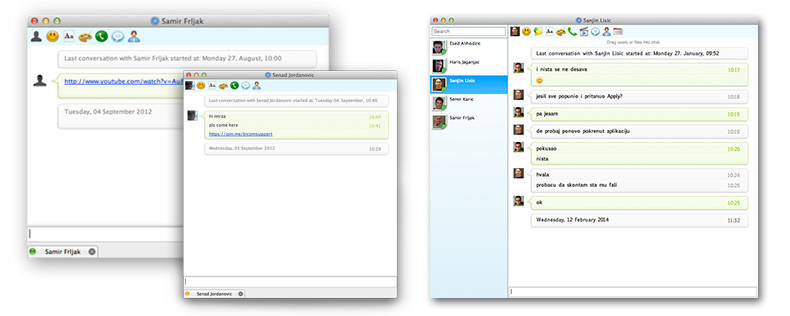 | | | | 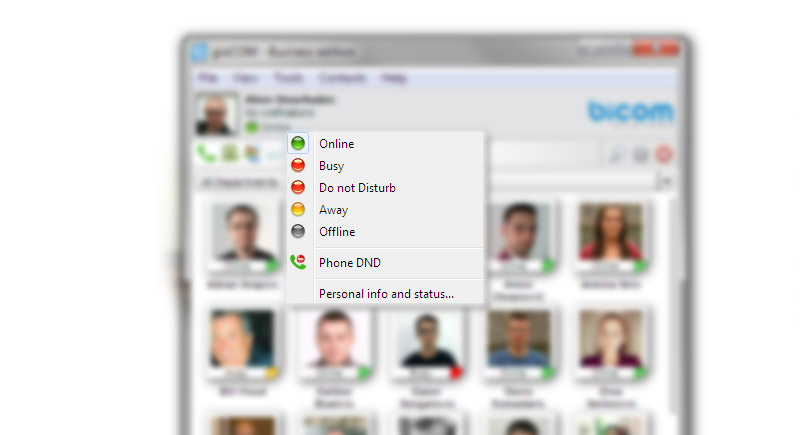 | The easiest setup in the industry - automatic integration of many phone manufacturers
Set your presence status and availability on gloCOM. View other users’ presence and availability. Sync Outlook contacts with gloCOM. Call them from gloCOM directly or from Outlook using the integrated Outlook plugin. When inbound call is received, see who of your Outlook contacts is calling you. | | | Lower costs, increase efficiency & productivity
Productivity boost, reliable operation and simplistic design amongst all other benefits that gloCOM provides will change the way your business communicates with efficiency. | | | | | Benefits
| | | | TECHNOLOGICAL UPGRADE
gloCOM creates a modern office communications system retaining the classic phone system experience.
| | CONTACT MANAGEMENT
Keep your PBX, Outlook, Google and Apple contacts in the intuitive gloCOM Click-to-Dial interface, all in one application.
| | SIMPLIFIED SETUP
Reduces the time and effort required to complete the instal of gloCOM - from download to placing a phone call in less than 5 minutes. When placed head to head with the other UC on the market gloCOM is the fastest one out there for speed and simplicity of install. Take the gloCOM challenge and see for yourself how quick it is to install compared to the “other guys”
| | INCREASED PRODUCTIVITY
Get things done quicker… ever been on a call with “one” colleague or supplier and needed to add someone else instantly to get the matter resolved instead of having to make a second call to resolve the matter later? With gloCOM you can drag and drop other parties into your call seamlessly. | | SMOOTH COMMUNICATION
Enjoy high quality calls G.722 (HD) , faxing, instant messaging, seamless contact integration and voicemail inbox GUI. | | INSTANT DEPLOYMENT
Deploy gloCOM on a large scale almost instantly, using Microsoft Installer and silent Install features. This would allow system admins the ability to deploy gloCOM over the network with ease.
| | | | Key features | | | | CALL CONTROL USING PHYSICAL PHONE
Enhance your phone experience by using desk phone controls built into gloCOM. Transfer, Hold, Mute, Hangup a call… All from the gloCOM GUI interface on your desktop.
| | CALL TRANSFERS
gloCOM enables performing quick call transfers to any extension or to an external phone number. gloCOM also enables merging a call with another ongoing call. | | GLOCOM CONNECTIONS
All of your PBXware, Google and Apple contacts are synchronized to display in the gloCOM interface, available to call with a single click.
| | DYNAMIC VOICE CONFERENCES
Drag & Drop contacts to invite them into conference, mute participants, remove participants out of the conference, use gloCOM dynamic conference rooms for on the fly quick meetings.
| | MESSAGING
Send instant messages and share files with your co-workers improving productivity, collaboration and workflow.
| | GROUP CHAT
Create group chat sessions with your co-workers. Drag & Drop contacts to a chat session to create a group chat. Initiate voice conference with all participants straight from the group chat window with a click of a button.
| | LIGHTNING FAST SETUP
Setup procedure for gloCOM is fully automated, requiring just an email and password input. The whole process can be completed in just a few minutes.
| | ENCRYPTION
With the power of TLS/SRTP encryption your calls through gloCOM’s softphone can be encrypted preventing them from listening and interfering with your calls.
| | DRAG & DROP FUNCTIONALITY
Virtually any action on the gloCOM interface can be performed using Drag & Drop functionality which enables faster and easier operation.
| | CHANNELS
Send blast instant messages to a company department or list of contacts using channels functionality. Allowing you to get an important message out in front of those who need it.
| | SWITCH PHONE
During a live call, you can use the Switch Phone feature to have all registered devices ring with the call in question to allow the user to continue the call on another device without needing to call again. A perfect example would be switching from your desk phone to your mobile extension as you need to leave your office and would like to continue your call.
| | CRM INTEGRATION
gloCOM offers implementation with your CRM system and it will make it even more efficient. gloCOM 4.x is compatible with several Customer Relationship Management solutions. We now support Salesforce, SugarCRM, Zoho, MS Dynamics, Bullhorn, vTiger and Zendesk.
| | VOICEMAIL PANEL
Upon receiving a Voicemail message the Voicemail icon button will flash. Click on the Voicemail button to access the voicemail GUI to listen and manage your voicemail messages.
| | NOTIFICATIONS
gloCOM integrates with native OS notifications system, allowing pushing notifications on incoming calls, messages, conference invites, etc.
| | | and meet genuine "unified communications" experience |
|

|
|
|
 |
 |

|













