 |
 |
| |
|
|
|
| |
 |
|
CC Supervisor edition is designed to enable Call Center Supervisors to keep up with agents pace and increase their efficiency.
In addition to the standard features, CC Supervisor enables real time monitoring of Agents and Queues, tracking agents performance and generating comprehensive statistics reports.
|
| |
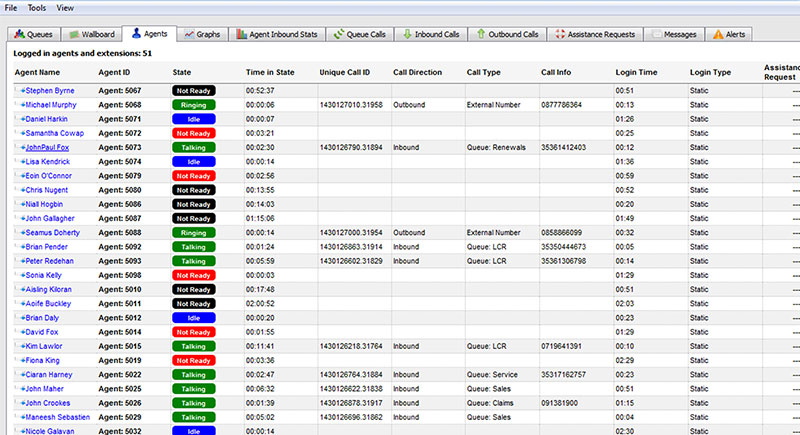 |
Detailed status overview at a click
With gloCOM’s Supervisor Edition the wallboard module shows clearly your call center's activity! The ability to know what is going on is crucial to call center managers to be able to make on the fly decisions and organise for the future. With the wallboard module you can see the status of every agent and each queue.
|
| |
Full control and monitoring over calls & performance
Real-time agent monitoring and statistics. See graphs in real time. Check performance of agents in real time. Configurable thresholds for different kind of alerts (service level, paused agents etc...). See which agents are logged in, paused, who each agent is talking to and much more...Monitor ongoing calls in real time: inbound, outbound, queue calls etc...
|
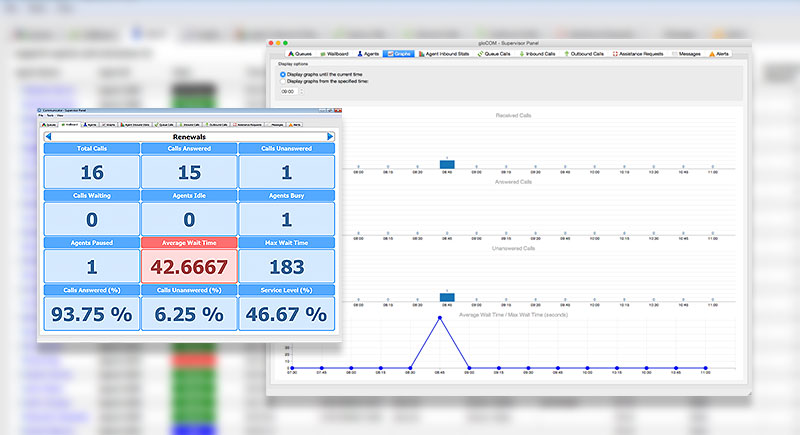 |
| |
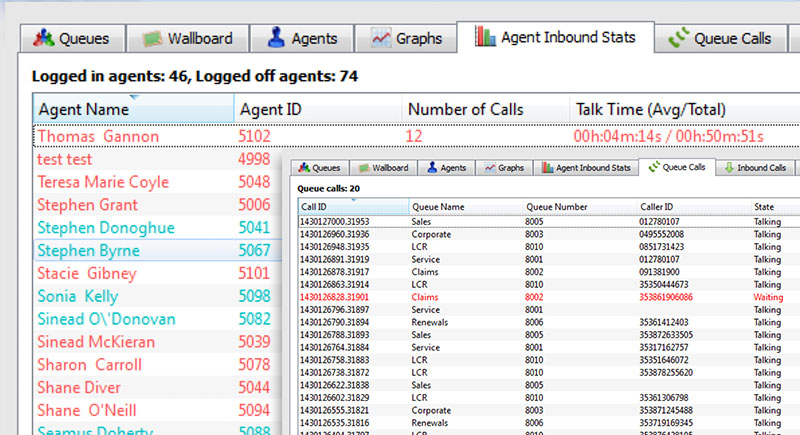 |
Significant analyzing statistics features & agents’ performance
Monitor your agent performance and call data. Use online self care platform. Preview relevant call center statistics and present them on a remote screen.
|
| |
| Benefits |
| |
|
|
CONTROL COSTS
Reduce your Call Center operations costs by 33% with gloCOM. 11890.ie was able to reduce the number agents by a third and maintain the same output. Let gloCOM work its magic for you too.
|
|
IMPROVE SERVICE
Having the ability to shift resources to the areas that they are needed to ensure minimal hold time and less abandoned calls.
|
| |
|
|
|
|
|
CONTROL LOAD
With the wallboard it allows you to make a calculated decision. Know what queue to allocate resources to when the demand is there!
|

|
IMPROVE REVENUE
Your Call Center generates through effective management, workload distribution and quality of service. Ultimately this feeds to keeping customers and revenue.
|
|
|
|
|
|
|

|
CONTROL QUALITY
gloCOM gives you a way to assist agents and be present all the time. This builds quality over time.
|

|
KEEP IN CONTACT
Inside the wallboard module a supervisor can simply click on an agent and select the desired function. Being able to listen to the call the agent is active with, instant message them, take the call and transfer it elsewhere or logout the agent who forgot to do so when leaving for the day.
|
|
|
|
|
|
| |
| Key features |
| |
|
|
SUPERVISOR PANEL
Real-time agent monitoring and statistics. See graphs in real time. Check performance of agents in real time. Configurable threshold for different kind of alerts (service level, paused agents etc...). See which agents are logged in, paused and which caller each agent talking to and much more...
|
|
SOFTPHONE CLIENT
Even the Softphone Client on gloCOM has more options than just dialpad. A user may select first from which device the call will be joined and which CallerID will be used before sending a call.
|
| |
|
|
|
|
INSTANT MESSAGING
With the instant messaging feature built into gloCOM agents can message their colleagues even while on the phone. This will allow them to obtain a quickly needed answer while they are on the phone with a caller - all being done without having to put the caller on hold.
|
|
AGENT STATUS & EFFICIENCY
Monitor agent status and agents efficiency. Use this to build up the efficiency of your agents over time.
|
| |
|
|
|
|
ALERTS / THRESHOLD
Within the wallboard a supervisor can configure the queue and agent thresholds should those thresholds be exceeded the value in question will change to a preselected color to allow it to visibly stand out.
|
|
CRM INTEGRATION
gloCOM offers implementation with your CRM system and it will make it even more efficient. gloCOM 4.x is compatible with several Customer Relationship Management solutions. We now support Salesforce, SugarCRM, Zoho, Zendesk, MS Dynamics, Bullhorn & vTiger… and the list keeps growing.
|
| |
|
|
|
| |
|
|
BROWSER INTEGRATION
Click to dial is supported through a plugin for major web browsers, (Firefox, Chrome, MS Internet Explorer, Safari). Simply right-click over the number and select to dial.
|
|
|
|
|
to experience the Power of Unification!
|
|

|
|
|
 |
 |

|













